Database Access
Pre-requisites
The following tools are required to follow this guide.
Overview
AcceleratXR allows for direct access to any of the underlying databases used by the platform. Each database is run as a local set of pods within the kubernetes namespace that the cluster was deployed to.
AcceleratXR currently deploys three different database technologies across five different instances.
Connecting to MongoDB
An AcceleratXR cluster’s MongoDB database can be accessed directly using the kubectl tool and the port-forward command.
First you’ll need to identify the exact name of the database pod. To do this we need to list all pods in the cluster’s namespace.
kubectl -n axr-demo-v1 get pods
Look for the pod whose name starts with mongodb as shown below.

The next step is to set up a port forwarding tunnel to the pod in order to access the server from a local machine. In our example the name of the mongodb pod is mongodb-67b485dc9d-64c58.
kubectl -n axr-demo-v1 port-forward mongodb-67b485dc9d-64c58 27017:27017
This command will start a port forwarding tunnel to the mongodb pod by forwarding the pod’s port 27017 to the local port 27017.
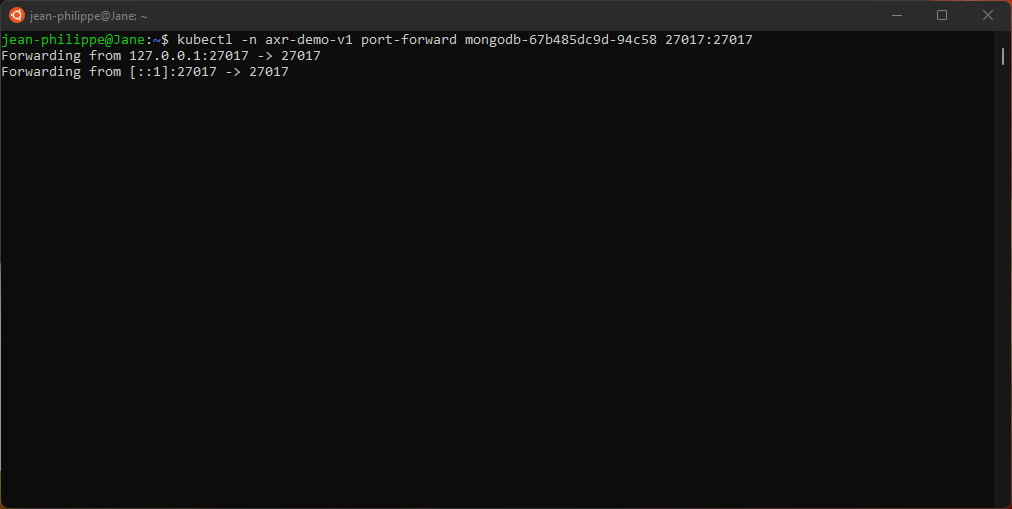
Now the database can be accessed as if the server is running locally. Try connecting to it with MongoDB Compass.
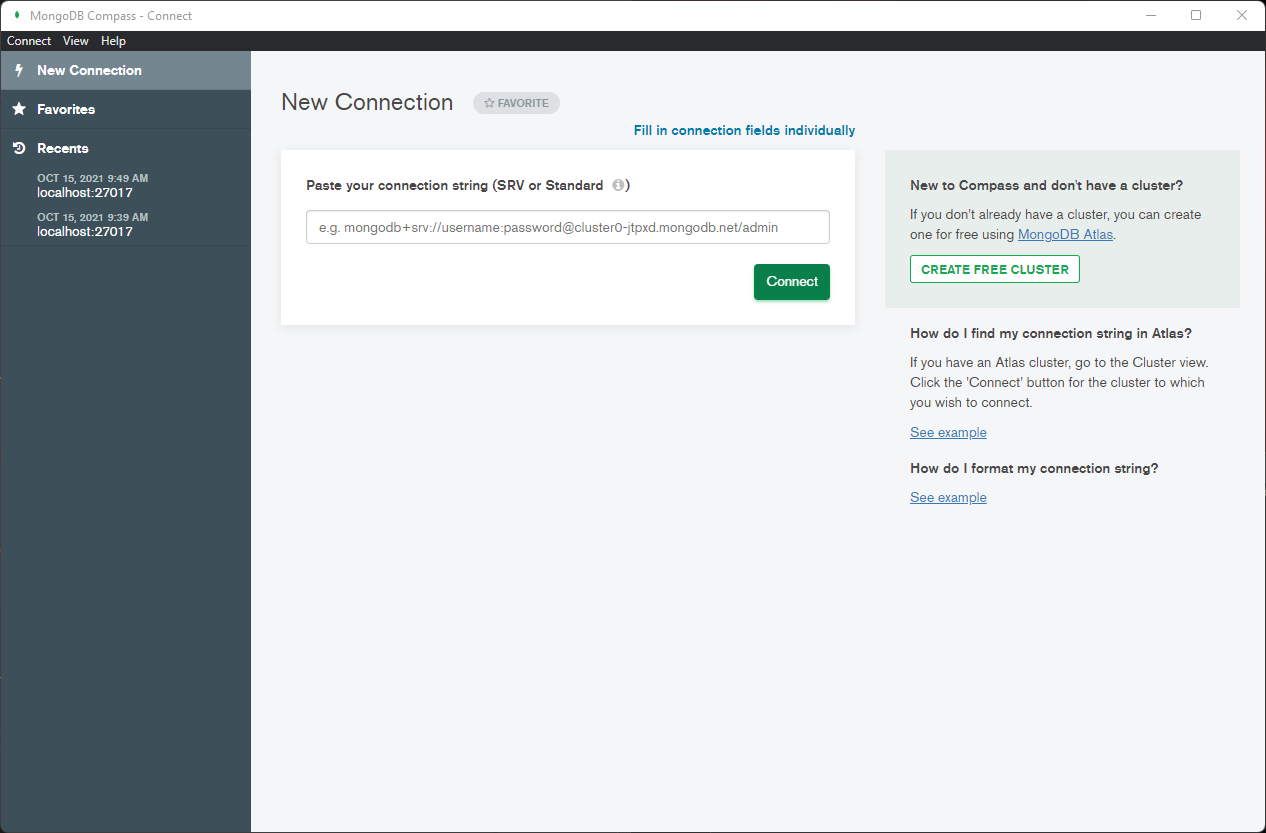
When you’re done you can stop the port forward operation by hitting Ctrl+C in the terminal window.