Accessing a Cluster
Pre-requisites
The following tools are required to follow this guide.
Note
AcceleratXR Cloud customers can request Kubernetes access by submitting a support request. Access may require a separate VPN connection.
Overview
Accessing an AcceleratXR platform cluster for administration purposes can either be done using the AcceleratXR Admin Console or directly managed using Kubernetes. In order to adminster the cluster using Kubernetes the kubeconfig file used to install the cluster will be needed.
Checking System Health
Using Admin Console
Checking the system health with the AcceleratXR Admin Console is incredibly easy. Simply log in to your cluster and the dashboard page will show you the health of all deployed services as well as their currently deployed versions. This is the simplest way to check the health of your cluster.
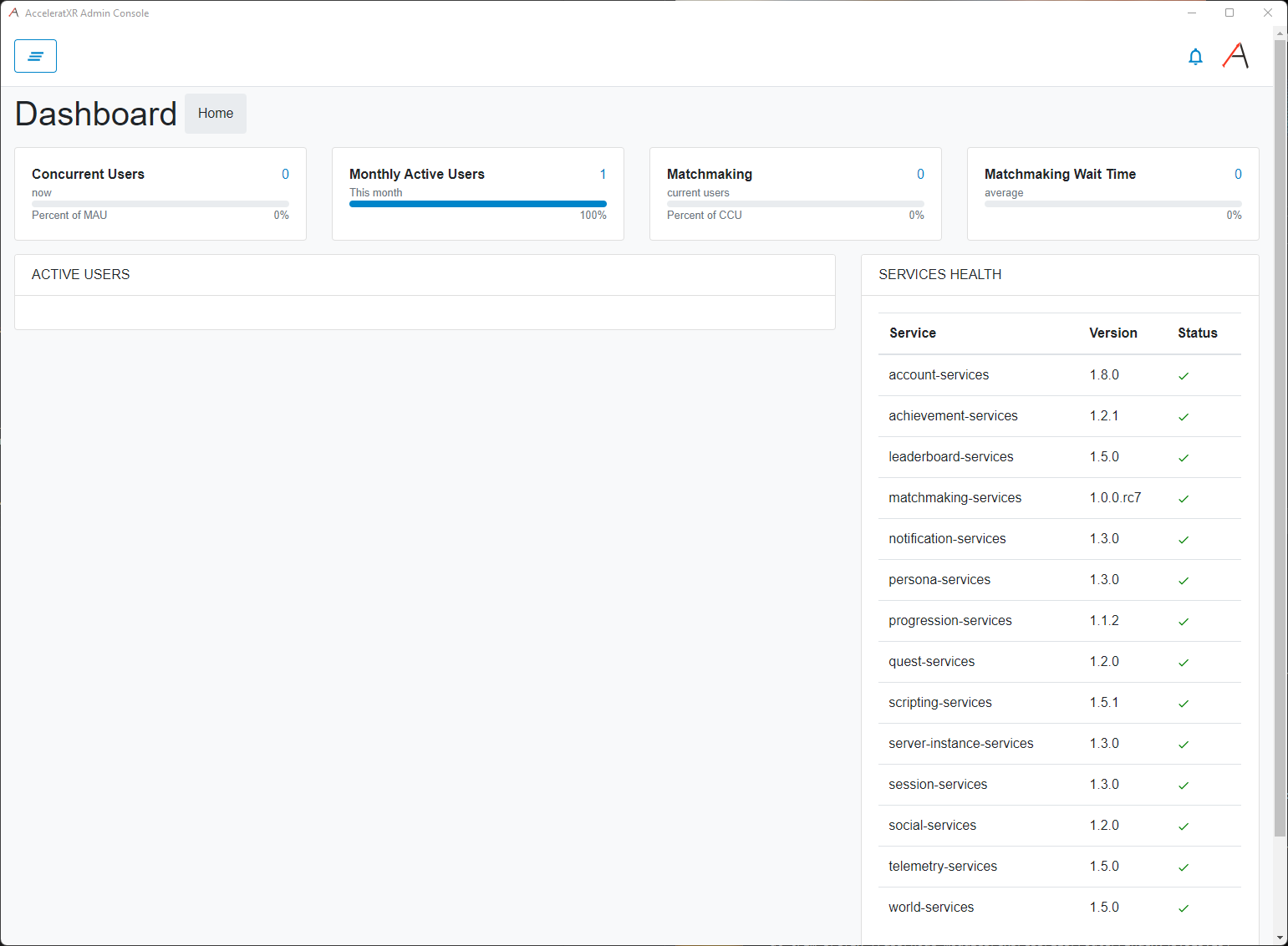
Using Kubernetes
It’s very easy to check the system health of an AcceleratXR cluster using Kubernetes’ kubectl tool. This is done simply with the kubectl get pods command.
kubectl -n axr-demo-v1 get pods
The above command will display the system health of the AcceleratXR cluster installed to the axr-demo-v1 namespace. In this example we are checking the official AcceleratXR demo environment. The result should look like the following.
Note
AcceleratXR Cloud customers do not need to specify a namespace.
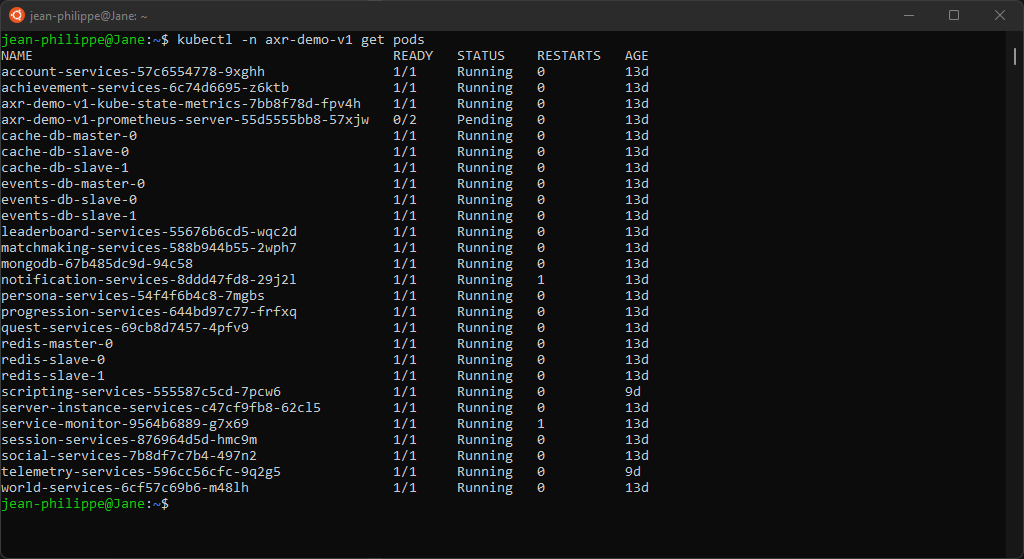
If everything is running correctly you should see at least one pod for each system service in the Running state. You will also see additional pods such as the various databases and monitoring systems.